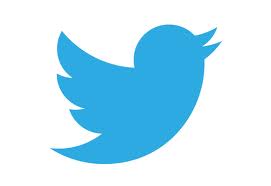If you are in business you probably know the value of networking face to face and building relationships with customers and colleagues, but do you make use of social media to promote your business. Using social media means that you can network even when you cannot make an event – you do not have to wait until the next event to promote your business. You can use social media to extend your network, cement existing relationships and build your profile, so don’t make the mistake of thinking that Facebook and Twitter are just fun for kids or publicity for celebrities etc. It is true that they CAN be those things, but they are also a great means of staying in touch, getting support from others and maybe even finding a job, building a business or attracting customers!
Combining social media with mobile technology (smartphones etc.) means that you can network virtually anywhere and at any time so don’t miss out and get left behind. Remember, if you are not on social networks and your competitors probably are, when potential clients are looking on social media they will not even know that you exist but they will see your competitors.
There are hundreds of social media platforms, the main ones used by business are LinkedIn, Facebook and Twitter.
Facebook
In addition to having a ‘personal’ profile on Facebook you can set up a separate business page. This is useful to keep your person and business posts separate and so, even if you don’t use Facebook as a personal, private network, your business can still have a presence on it.
The main difference between personal pages and business pages is that Instead of having friends, business pages have ‘Likes’. When someone likes your page their friends will see that and also whenever you post anything it will update their news feed You can see what others are doing, raise your own profile and keep a look out for opportunities. In addition, posting, commenting and ‘liking’ other people’s posts will raise your profile further.
You can be as private as you want (ask about security settings if you are really worried) although the more you post, comment and ‘like’ the more visible your business will be to others. If you click on account you can change account setting (your person details) and privacy setting (what information you are willing to share and with whom). Just a final word about ‘security’ don’t post person details and only accept friend requests from people you know and trust.
Twitter
The first time you go on Twitter you might not be able to understand any of the posts as they do seem to use a foreign language! This is often because there is a 140 character limit on the posts so people use abbreviations and links. I can let you have some guidelines to help decipher the codes if you need it!
Start by following people who will make you laugh or whose opinions you respect. Every day I have a look for posts and know that if there are any they will make me smile and best of all they are usually easy to understand as they are just short funny comments or a simple title and link. You can also follow people or businesses you want to work with, people whose opinions you value, thought leaders or just to keep up with developments in your professional community. Because Twitter is constantly updated you can use it to get immediate feedback and also to spread news and ideas quickly.
LinkedIn
I love LinkedIn! Use it a bit like Facebook and similar rules apply about privacy, but also remember it is about career and professionalism so make sure you give the right impression. A professional photograph is essential and your profile should be carefully drafted to project the correct image of professional persona.
Did did you know that LinkedIn is fully searchable by Google?
Type in Catherine Jones Training and (at the time of writing) the top answer is a link to my LinkedIn page. If I had a name other than Jones I might not even need to give the word ‘Training’ I have tried it for some of my colleagues with more unusual names and got them without any further information in the search. If you are on LinkedIn give it a try. It is also worth thinking about that when you put any information on, that will aid peoples searches and what they might use.
So as it is all about business/professionalism/career obviously the focus is different to Facebook. I would definitely put a photograph on as people are more likely to contact you and unlike Facebook you might what to connect to people you have never met in person so it makes that a little easier. There is no need to put any updates at all but I find it very useful to follow discussions and contribute if relevant. It is also a great opportunity to make contacts all over the world and discuss common interests. I would recommend joining relevant groups and follow discussions, comment and build relationships.
Google+ and Pinterest are also becoming more influential and will be covered in a later blog
If you would like help with social media find me on social media www.onepageprofile.co.uk/people/catherinejones/